
Shoppers looking for good DDR4 RAM in 2025 have many choices. These options give a nice mix of price and performance. Many people think DDR4 is a smart choice for gaming or simple work. It also works well for getting things done. Most people like 16GB kits that run between 3200MHz and 3600MHz. This is the best range for most uses.
| Metric/Specification | Details/Values |
|---|---|
| DDR4 RAM Speeds | 2666MHz to 4400MHz |
| Optimal Gaming Speed | 3200MHz to 3600MHz |
| Typical Capacity | 16GB, 32GB |
| Voltage Levels | 1.2V to 1.5V |
| Example Pricing | $169.99 for a 16GB 3600MHz kit |
| Compatibility | Intel & AMD chipsets |
| Warranty | Lifetime (major brands) |
People see DDR4 prices staying low right now. DDR5 costs more and is harder to find. Many companies buy DDR4 RAM now so they do not run out later. DDR4 gives good value and works with many computers. These choices fit almost any budget. Shoppers should think about what they need before buying RAM. This could be for games, work, or daily use.
Key Takeaways
-
DDR4 RAM with 16GB and 3200MHz is fast and not too expensive. It works well for games and daily tasks.
-
Brands like Corsair, G.Skill, and TeamGroup make DDR4 kits you can trust. These kits have lifetime warranties and help keep your computer cool.
-
DDR4 works with many Intel and AMD computers. It is a smart and cheap way to upgrade without buying new parts.
-
Buying two matching RAM sticks in a 2x8GB kit helps your computer run faster. This is because it uses dual-channel memory.
-
Make sure your computer can use the RAM you want. Pick trusted brands with good reviews. This helps you find the best DDR4 RAM for your money and needs.
Best Budget DDR4 RAM Kits
Quick Overview
Picking the best budget ddr4 can be hard. There are many choices to look at. Many brands sell memory kits that are fast and reliable. These kits work for gaming, work, and daily tasks. The table below shows the top 10 affordable ddr4 ram kits for 2025. Most kits have 16GB (2x8GB) and run at 3200MHz. This is a good choice for most people. Prices are low, so these kits are a great deal for building or upgrading a PC.
| Model Name | Capacity | Speed (MHz) | Price Range | Best For |
|---|---|---|---|---|
| G.Skill Ripjaws V | 16GB (2x8GB) | 3200 | $40-$55 | Gaming, General |
| T-Force DARK Zα | 16GB (2x8GB) | 3200 | $38-$52 | Gaming, Budget |
| Kingston Fury Beast | 16GB (2x8GB) | 3200 | $42-$58 | Productivity |
| Patriot Viper 4 | 16GB (2x8GB) | 3200 | $39-$54 | Gaming |
| Corsair Vengeance LPX | 16GB (2x8GB) | 3200 | $45-$60 | Best RAM for Gaming |
| Crucial Ballistix | 16GB (2x8GB) | 3200 | $41-$56 | General, Budget |
| TeamGroup T-Force Vulcan Z | 16GB (2x8GB) | 3200 | $37-$50 | Budget, Basic |
| ADATA XPG GAMMIX D30 | 16GB (2x8GB) | 3200 | $40-$53 | Gaming, Budget |
| Silicon Power Value Gaming | 16GB (2x8GB) | 3200 | $36-$49 | Basic Use |
| PNY XLR8 Gaming | 16GB (2x8GB) | 3200 | $43-$57 | Gaming, General |
Tip: Most people find 16GB (2x8GB) at 3200MHz is the best deal. These kits work with both Intel and AMD systems.
Key Features
The best budget ddr4 kits are fast, reliable, and a good value. Brands like Corsair, G.Skill, and TeamGroup are known for quality. Many people trust these brands because they last a long time. They also give lifetime warranties. A big study looked at over 40,000 memory modules. It found up to 38% difference in reliability between brands. Top brands like Corsair and Kingston are often the most stable. Most kits here use 3200MHz speed. This gives a clear boost in gaming and multitasking over older 2666MHz kits.
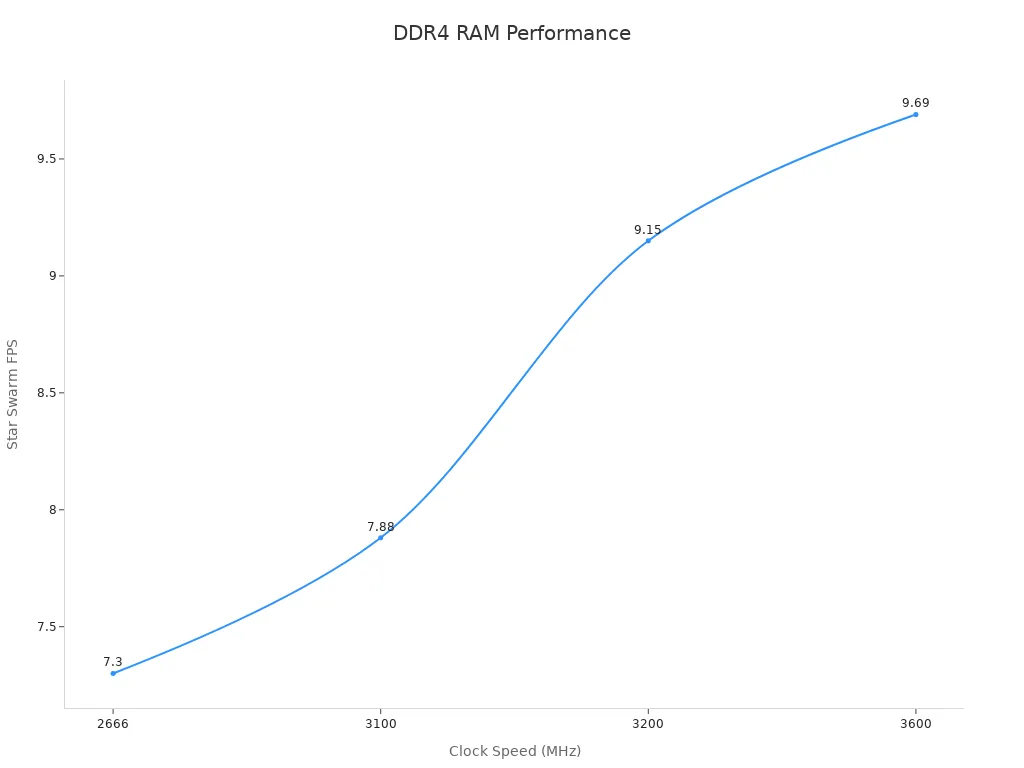
Tests show moving from 2666MHz to 3200MHz gives better results. You get higher scores in tests and better game play. For example, the T-Force Night Hawk at 3200MHz gives more frames in games. It also does better in Cinebench and PCMark 10. Kits like Corsair Vengeance LPX and Patriot Viper 4 also do well. They are some of the best ram for gaming if you want to save money.
Many ddr4 ram kits support XMP profiles. This lets you get the right speed with a few clicks in BIOS. Heat spreaders help keep the memory cool when you play games or work hard. Some kits, like Kingston Fury Beast and Crucial Ballistix, focus on being stable and working with many computers. These are good for work or simple use.
Reviews talk about what makes these kits good. Corsair Dominator Platinum RGB DDR4-3200 uses special chips for better overclocking. It stays cool even when working hard. TeamGroup T-Force Xtreem ARGB DDR4-3600 C14 is praised for being efficient and having a lifetime warranty. It can be harder to find. Kingston HyperX FURY DDR4 is easy to set up and uses less power. It is a top pick for budget builds.
Note: Most ddr4 kits come with lifetime warranties. This helps buyers feel safe about their purchase.
When picking the best ram for gaming or work, look for 3200MHz speed and 16GB size. Pick a brand you trust. These features give you speed, stability, and good value. The options above fit many needs, from gaming to daily tasks. Everyone can find a kit that fits their budget.
DDR4 RAM Performance and Value
Speed and Capacity
Many people still pick DDR4 with 3200MHz speed in 2025. This speed gives a great balance of performance and price. Most users do not see much difference between 3200MHz and faster options like 3400MHz or 3600MHz, especially in real-world tasks. The fastest ddr4 kits can go higher, but the jump in performance is small for most. What matters more is having enough memory. A 2x8GB kit, which means 16GB total, is the sweet spot for a gaming pc or a work computer.
-
DDR4 memory at 3200MHz with 2x8GB or 2x16GB kits runs stable and fast with XMP 2.0.
-
CAS latency, often CL16, helps keep things responsive.
-
Benchmark tests show smoother multitasking and better gaming frame rates at this speed.
-
These kits stay cool and use less power, thanks to good heat spreaders and low voltage.
-
Users see no stability issues, even during long gaming or work sessions.
A Tom's Hardware test found that adding more RAM, like moving from 16GB to 32GB, helps more than just picking the fastest ddr4. For most, 16GB at 3200MHz is enough for the best ram for gaming and daily use. More capacity helps with heavy multitasking or big projects, but for many, 2x8GB at 3200MHz gives the best value and speed.
For most people, picking 3200MHz and 16GB gives the best mix of value and performance.
Compatibility
DDR4 works well with both Intel and AMD systems. Intel's 12th, 13th, and 14th generation CPUs support both DDR4 and DDR5, so users can choose what fits their budget. AMD's newer Ryzen 7000 series only supports DDR5, but many older AMD boards still use DDR4. DDR4 memory covers a wide range of speeds, from 1600MHz up to the fastest ddr4 at over 4000MHz with overclocking. DDR5 starts at 4800MHz and goes even higher, but it costs more and is not always easy to find.
DDR4 remains a smart choice for those who want the best ram for gaming or a reliable upgrade. It offers strong performance, wide compatibility, and good value. Many users stick with DDR4 because it works with their current hardware and gives enough speed for gaming and work. DDR4 memory is easy to install, and most kits work right out of the box with Intel and AMD motherboards. For anyone looking for value and speed, DDR4 is still a top pick in 2025.
Budget DDR4 Memory Pros and Cons
Advantages
Budget ddr4 memory gives users a lot of value. Many people choose it because it costs less and works with many computers. DDR4 fits older Intel and AMD systems, so users do not need to buy a new motherboard or processor. This makes upgrades simple and cheap. The price difference stands out when compared to DDR5. For example, a 16GB DDR4 module costs between $30 and $50, while DDR5 starts at $50 and can go much higher. DDR4 also comes in many sizes, from 8GB to 64GB, so users can pick what fits their needs.
| Feature | DDR4 Memory Pricing (2025) | DDR5 Memory Pricing (2025) | Compatibility and Platform Support |
|---|---|---|---|
| 8GB Module Price | $20 - $30 | N/A | DDR4 supports older platforms (Intel 10-11th gen, AMD AM4) |
| 16GB Module Price | $30 - $50 | $50 - $80 | DDR5 requires new motherboards and processors (AM5, LGA 1700/1851) |
| 32GB Module Price | $60 - $90 | $90 - $150 | DDR4 offers broad compatibility without full system upgrade |
| Price Difference | Baseline | 40-60% more expensive | DDR4 remains economical and widely compatible |
DDR4 ram gives enough speed for gaming, schoolwork, and office tasks. Many budget kits, like Corsair Vengeance 32GB, cost about $58 and work well for most jobs. People who want to save money and keep their old computers running find DDR4 a smart choice. It is easy to find in stores and online, so users have many options.
DDR4 memory is a practical pick for anyone who wants good performance without spending a lot.
Limitations
Budget DDR4 memory does have some downsides. It cannot match the speed or features of premium DDR4 or new DDR5 kits. Premium DDR4 can be up to 20% faster in some games. DDR5 starts at higher speeds, uses less power, and supports bigger memory sizes. DDR4 usually tops out at 3200MHz, while DDR5 begins at 4800MHz and goes even higher.
-
DDR4 uses more power than DDR5 and cannot reach the same bandwidth.
-
DDR4 motherboards are cheaper, but this limits future upgrades.
-
DDR4 is slowly becoming outdated as more companies move to DDR5.
-
DDR4 does not offer the same overclocking or efficiency as DDR5.
-
Mixing different types or speeds of ram can lower system performance.
-
DDR4 works well for most tasks, but it falls behind in heavy jobs like video editing or 3D work.
Current prices show that budget DDR4 kits cost much less than DDR5, but DDR5 will likely become the new standard. Users who want the best performance or plan to upgrade soon may want to look at DDR5. For now, DDR4 remains a strong choice for budget builds, but it may not be the best for future-proofing.
Choosing DDR4 for Your Budget
Key Considerations
Choosing the right DDR4 can feel tricky, but a few simple steps make it easier. First, buyers should check what their computer supports. Some motherboards only work with certain speeds or sizes of RAM. It helps to look at the manual or the maker’s website. Next, people should think about how they use their PC. Gamers often want 16GB of RAM at 3200MHz for smooth play. Students or office workers may need less, but 16GB still gives room to grow. Those who edit videos or run many programs at once might want 32GB of memory.
Price matters, too. Shoppers can compare different brands and see which ones offer the best value. Trusted brands like Corsair, Kingston, and G.Skill often give good performance and long warranties. Some kits come with heat spreaders, which help keep the RAM cool during heavy use. Buyers should also check if their system supports XMP profiles. This feature lets the RAM run at its best speed with just a few clicks.
Tips for Buyers
-
Look for sales or bundle deals, especially during holidays or back-to-school season.
-
Read reviews from other users to see if the RAM works well with your motherboard.
-
Avoid mixing old and new RAM sticks, as this can cause problems.
-
Check the return policy before buying, in case the memory does not fit or work.
-
Use price tracking tools to watch for drops on your favorite kits.
Tip: Buying a 2x8GB kit gives better performance than a single 16GB stick. Dual-channel setups help your computer run faster.
A little research goes a long way. People who take time to compare options often find the best DDR4 for their needs and budget.
Best Overall Value DDR4 RAM

Top Pick
When looking for the best values in DDR4 RAM, TeamGroup T-Force Xtreem ARGB DDR4-3600 stands out. This kit gives users a great mix of speed, low latency, and price. Many people choose it because it works well for gaming and daily tasks. The 16GB size fits most needs, and the 3600MHz speed helps boost performance in games and apps. Users also like the low timings, which make the system feel quick and smooth.
Here is a quick look at how this high-quality ram compares to other popular kits:
| RAM Kit | Speed | Timings | Voltage | Overclocking Potential | Thermal Performance | Price | Notes |
|---|---|---|---|---|---|---|---|
| TeamGroup T-Force Xtreem ARGB | 3600MHz | 14-15-15-35 | 1.45V | Good | Not specified | $169.99 | Best value for gaming and multitasking |
| Corsair Dominator Platinum RGB | 3200MHz | 16-18-18-36 | 1.35V | Overclocks to 4200MHz | Max 60°C under load | Higher | Great cooling, but costs more |
| G.Skill Trident Z Royal | 4000MHz | Low timings | Higher | High-performance | Not specified | Higher | Fast, but more expensive and uses more power |
TeamGroup’s kit offers the best balance for most people. It gives strong performance, looks good with RGB lighting, and does not cost as much as other high-end options.
Many users find that 16GB at 3600MHz is the sweet spot for both gaming and work. This kit delivers that and more.
Alternatives
Some users want different features from their DDR4 RAM. For those who care about looks, Corsair Dominator Platinum RGB brings bright lights and great cooling. It can overclock to higher speeds, which helps in some games or heavy tasks. G.Skill Trident Z Royal is another choice for those who want the fastest speed and do not mind paying more.
Other users may want to save money. Kits like TeamGroup T-Force Vulcan Z or Silicon Power Value Gaming offer solid performance at a lower price. These options work well for basic use or budget builds.
-
In some tests, mixing DDR4 RAM with other memory types, like Intel Optane, gives a big boost in performance. Some benchmarks show up to 7 times faster speeds in certain apps.
-
DDR4 RAM also gives much higher bandwidth than regular storage, making it a smart pick for memory-heavy tasks.
-
Users who need more capacity or want to try new memory setups can look at these alternatives for better results in special cases.
No matter the need, there is a DDR4 RAM kit that fits. Users should pick what matches their budget and how they use their PC.
Readers now have a clear view of the best affordable DDR4 choices for every budget. DDR4 still gives strong performance and works with many systems in 2025. Each kit in the guide fits different needs, from gaming to schoolwork. Shoppers can use the tables and tips to pick the right memory for their build. TeamGroup T-Force Xtreem ARGB stands out as the top value pick. Have questions or want to share your experience? Drop a comment below!
FAQ
What is the difference between DDR4 and DDR5 RAM?
DDR5 RAM runs faster and uses less power than DDR4. DDR4 costs less and works with more motherboards. Most budget builds use DDR4 because it gives good speed and value.
Can users mix different brands or speeds of DDR4 RAM?
Mixing brands or speeds can cause problems. The computer may slow down or not start. For best results, users should use the same brand, speed, and size for all RAM sticks.
How much RAM does a gaming PC need in 2025?
Most gaming PCs run well with 16GB of RAM. Heavy gamers or streamers may want 32GB. For basic games, 8GB works, but 16GB gives more room for new titles.
Do users need to enable XMP for DDR4 RAM?
Yes, enabling XMP in BIOS lets DDR4 RAM run at its rated speed. Without XMP, the RAM may run slower. Most motherboards make this easy with a simple setting.
Is it worth upgrading from 8GB to 16GB of DDR4 RAM?
Upgrading to 16GB helps with gaming, multitasking, and new apps. Users see smoother gameplay and faster loading times. For most people, 16GB is the best choice for 2025.
Written by Jack from AIChipLink.
AIChipLink, one of the fastest-growing global independent electronic components distributors in the world, offers millions of products from thousands of manufacturers, and many of our in-stock parts is available to ship same day.
We mainly source and distribute integrated circuit (IC) products of brands such as Broadcom, Microchip, Texas Instruments, Infineon, NXP, Analog Devices, Qualcomm, Intel, etc., which are widely used in communication & network, telecom, industrial control, new energy and automotive electronics.
Empowered by AI, Linked to the Future. Get started on AIChipLink.com and submit your RFQ online today!